You know how some people have crazy names in VALORANT? That’s because it’s super simple to change your name whenever you feel like it. If you also want to change your name in VALORANT and stand apart from the crowd, we’ve got you covered with this essential guide.

Image Credits: Riot Games
How to change your VALORANT name?
As mentioned earlier, changing your VALORANT name is relatively easy and can be done by following these simple steps:
- First, make sure to close the VALORANT client if it is already open.
- Then, log into your Riot account from your browser.
- You can easily access the account page using the provided link.
- Once you’re logged in, navigate to the Riot ID tab at the top left-hand side of the page.
- In the Riot ID text box, type in your new desired name.
- After entering your new name and tagline, click on “Save Changes.“
- Next, relaunch VALORANT and your new name should be automatically updated.
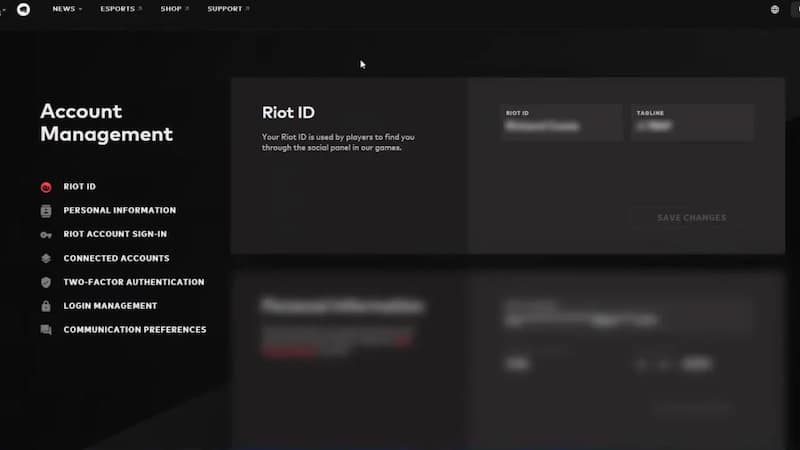
Image Credits: Riot Games
Things to keep in mind
There are a few important things to keep in mind when changing your name in VALORANT. Firstly, you have the option to use special characters like α, μ, and many more in your nickname. This allows for a unique and personalized touch to your new name.
Additionally, you can change your name for free as many times as you want. However, there is a 90-day waiting period between each change. This is important to note if you anticipate wanting to change your name frequently.
It’s crucial to ensure that your new name is not offensive or inappropriate in any way. Riot Games has strict policies in place regarding player names, and they reserve the right to ban or force a change if a name violates their guidelines.
Furthermore, it’s important to remember that your new name will be used across all Riot games. This means that the name change will also apply to other games within the Riot ecosystem, such as League of Legends, Teamfight Tactics, and Legends of Runeterra.
And if you’re also tired of having the same in-game name on League of Legends, here is everything you need to know on how to change your name in LoL.








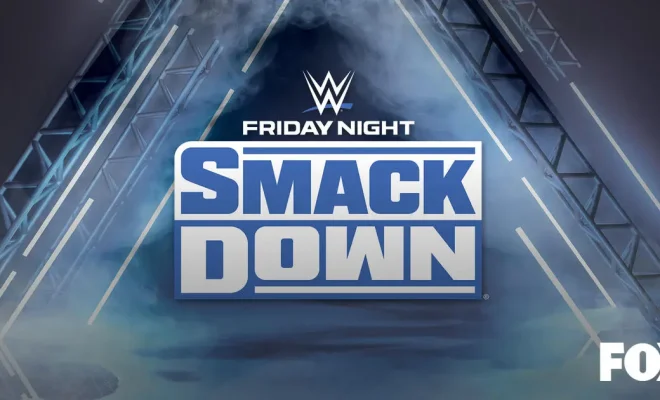



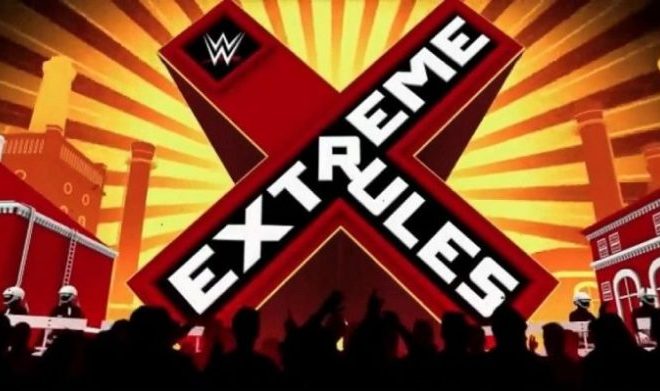





You must be logged in to post a comment Login