I’ve been around the houses when it comes to gaming mice. In the last few years, I’ve rinsed through Corsair, SteelSeries, Razer, Roccat, Logitech, and everything in between. In March 2024, the Swiftpoint Z2 arrived on my radar, and at first blush, it looked somewhat bizarre, boasting one of the most unique button arrangements I’ve ever seen on a mouse. I quickly secured one for review as I just had to test out this strange-looking device that went hand-in-hand with a feature list longer than my arm.
What followed were several weeks of experimentation as my Swiftpoint Z2 review blossomed. I can honestly say that I’ve never used a mouse quite like this, and it effectively replaced my daily driver, the Logitech G5o2 Hero. But what is the Swiftpoint Z2 mouse and why is it so innovative? What has this New Zealand-based company produced to disrupt the peripherals market and raise almost $1 million (NZD) in crowdfunding since revealing the Z2?
Settle in and check out my in-depth Swiftpoint Z2 review for the full lowdown.
Innovation At Its Finest

The Swiftpoint Z2 is marketed as being:
‘The most advanced and highly customisable gaming and productivity mouse on the market!’
At first glance, that certainly seems to be true. This instantly iconic mouse features a never-before-accomplished button setup that features six inputs all along the underside of the fingers. There are two traditional mouse buttons, two depressable ‘levers’, and two triggers behind the main mouse buttons that can be pushed or pulled. They’re all clustered alongside four side-mounted buttons and the typical scroll wheel. In total, 13 buttons can be reached without much movement at all, making this a perfect mouse for MMO gamers, for example.
It gets better, though. There are five ‘pressure sensitive’ buttons on the Switchpoint Z2, which means that they can be customised to do different things depending on how hard they’re pressed. For instance, I arranged it so that on Escape from Tarkov, I take aim with the right mouse button, but when I depress it fully, I take aim and hold my breath to steady my optics.
But it gets better.
The Switftpoint Z2 has haptic feedback (vibration) that doesn’t interfere with using the mouse at all. It has a built-in gyroscope function that, when paired with the provided mounting system, turns the mouse into a flight stick of sorts. There’s an onboard memory unit that links up beautifully with the OLED display – yes, the OLED display – on the side of the mouse, allowing you to switch between functions at the touch of a button while being fully aware of what you’re doing.
Big Package, Bigger Abilities
I’m willing to bet this Swiftpoint Z2 review already has your attention.
It might seem that all this technology might make for an unwieldy package, but that’s not the case. It does mean that the mouse is quite large, though. That’s perfect for me, as I have big hands and prefer something with a bit of heft to it. Despite the size, the Swiftpoint Z2 is slick and glides nicely across the mat, thanks to the ‘wing-like’ design of the mouse base. That being said, it’s probably not the best mouse for esports tournaments, given that it’s not lightweight at all – it’s 117 grams.

From a technical standpoint, the Swiftpoint Z2 mouse is nothing short of incredibly capable. It boasts a gaming sensor that’s able to hit 26,000 DPI and 650+ ips across the entire range. With a 1000Hz polling rate, the Switchpoint Z2 is smooth at all times and has serious on-point tracking. There’s an intuitive and easy-to-navigate control panel for the Swiftpoint Z2, which allows users to customise every aspect of the device.
With ‘input nesting’, there’s no limit to the amount of tweaks you can make to your mouse. It’s customisability in one neat box – even the switches, levers, and buttons can be removed or switched out to suit your needs. I tried the mouse on a wide variety of games and applications, from video and photo editing tools to Call of Duty, Rainbow Six: Siege, Fallout 76, Red Dead Redemption 2, and VALORANT.
Now, this Swiftpoint Z2 review wouldn’t be honest if I didn’t mention the (kind of) flaws I found with the mouse:
- When using the removable buttons that sit above the traditional mouse buttons, your fingertip ‘area’ becomes very restricted, and if you don’t ‘claw’ a little, you’ll find yourself accidentally hitting buttons. But again, they’re removable.
- The ‘right-hand wing’ on the mouse base isn’t removable and proves troublesome depending on where your pinky finger sits.
- If you’re a fan of RGB devices, you’ll be displeased with the Swiftpoint Z2’s lacklustre lighting options. It’s customisable, but there’s just one dim RGB item that sits behind a logo on the body of the mouse.
- The Swiftpoint Z2 is a wired gaming mouse, which might be an issue for some gamers. I use a bungee and don’t notice the braided cable, but it’s a no-go for some users.
Ultimately, the Swiftpoint Z2 is an award-winning mouse bursting at the seams with ingenious features. It runs a pretty substantial price point at around $199 (USD), but given that it’s a hugely versatile and customisable device, it’s suitable for any gamer or PC user. It’s not built for small hands, nor is it built for those with a small desk space, but if you’re looking for an ergonomic, innovative, and yes, a somewhat bizarre mouse, then the Swiftpoint Z2 is the one for you.
That marks the end of our in-depth Swiftpoint Z2 review. Are you interested?
For more tech news, Esports.net








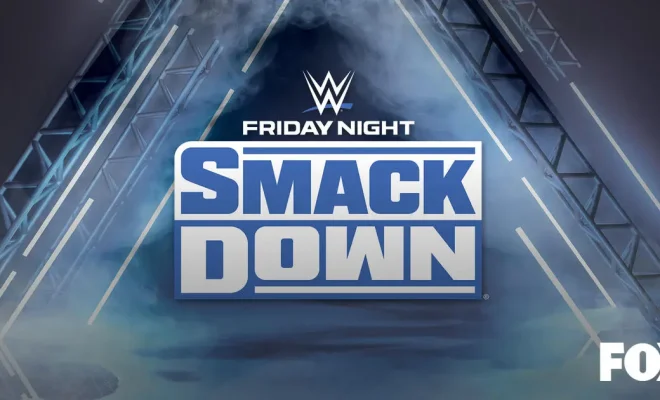



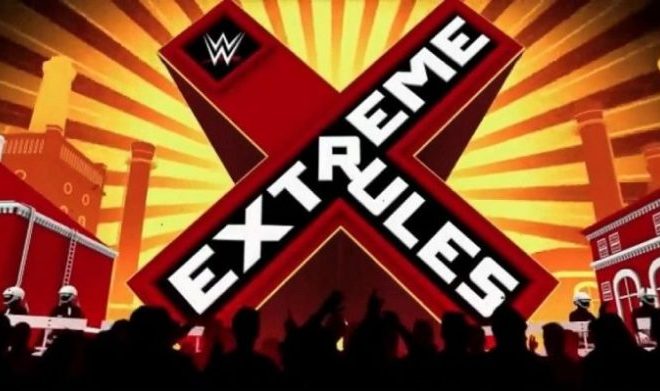





You must be logged in to post a comment Login