Warzone Mobile is the latest handheld release from Activision, bringing the wonder of Warzone to a new platform. It’s a monumental release that takes players back to Verdansk, which previously left the Warzone ecosystem in December 2021. In this guide, we’re breaking down how to play Warzone Mobile with a controller, which is one of the most common ways that battle royale fans will get to grips with the already very popular shooter.
In Warzone Mobile, up to 120 players will drop into Verdansk – or a smaller number onto Rebirth Island – and they’ll fight to be the last player/s alive. It’s a classic battle royale experience that’ll have old-school Warzone fans chomping at the bit to get involved – but can they play Warzone Mobile with a controller?
Read on to learn everything you need to know.
How to Play Warzone Mobile on Controller

Image Credit: Activision
Playing Warzone Mobile with a controller is the same as playing anything with a wireless controller on mobile devices. It’s a case of just connecting the controller and tweaking your settings as needed – that’s it. It has been confirmed that you can use Xbox Wireless (and Elite) controllers, DualSense and DualShock 4 controllers, and a wide range of ‘other’, third-party controllers. If it’s a Bluetooth-enabled pad, it’ll work with Warzone Mobile.
How to Play Warzone Mobile with an Xbox Controller
Pairing an Xbox controller with your mobile is as simple as holding the ‘pair’ button (near the charging port) for three seconds. Unlock your device, check that Bluetooth is turned on and locate the Xbox controller in the list of pairable devices. Connect your pad to your device, and start playing Warzone Mobile with a controller.
How to Play Warzone Mobile with a PlayStation Controller
Both DualSense and Dualshock controllers work the same way. You’ll need to first hold the share button and the PS button on your controller until the light bar (or touchpad) starts blinking. Then, connect to your mobile device via Bluetooth, open Warzone Mobile, and start playing.
If you’ve got a different, third-party peripheral, simply refer to the manufacturer’s guides to pair it with your device. That’s effectively how to play Warzone Mobile on controller – it’s a very easy thing. Using a controller on Warzone Mobile might give you the upper hand, too. It can be fiddly for new players trying to learn touchscreen controls, and using a controller will make you feel that much more capable against your opponents.
For more mobile news, Esports.net





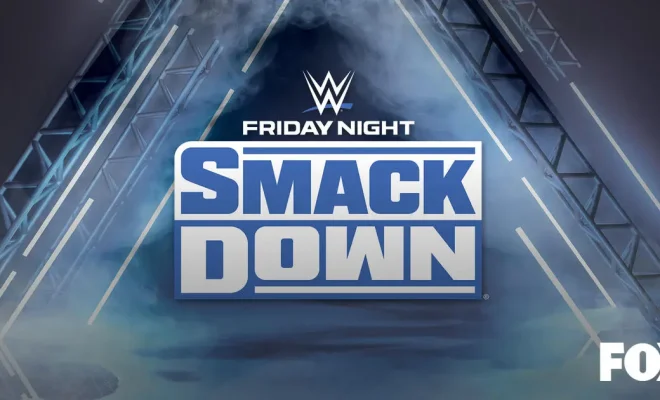



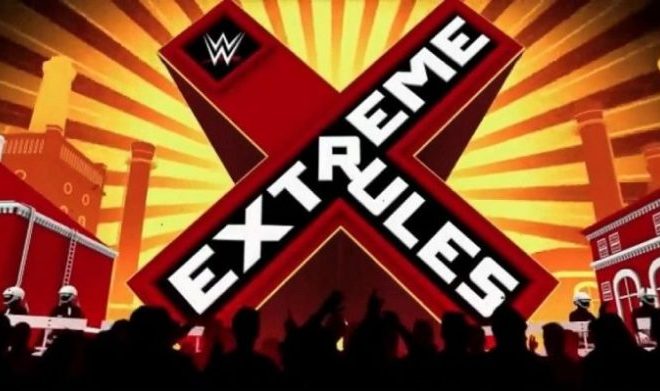





You must be logged in to post a comment Login