While exploring VALORANT settings, you might have noticed a strange option known as Raw Input Buffer. If you’re an avid gamer, you know that every little tweak to your setup can make a big difference. That’s why Riot Games introduced Raw Input Buffer in Patch 3.07.
However, the game doesn’t mention its exact definition, benefits, or even how to use it. Therefore, we’ve put together this comprehensive VALORANT guide explaining everything about the Raw Input Buffer feature.

Image Credits: Riot Games
What is the Raw Input Buffer in VALORANT?
The Raw Input Buffer setting is designed to give your mouse input a performance boost by allowing you to bypass any system or operating system settings that might be messing with your aim. This means that the game can process raw inputs directly from your mouse, reducing input latency and making your aim more responsive and accurate.
In other words, Raw Input gives your mouse a speed boost in the game by cutting out the middleman. Instead of letting the operating system handle the mouse inputs first, Raw Input delivers them straight to the software.
Who should use Raw Input Buffer in VALORANT?
If you’re using a high-end gaming mouse with a polling rate of 8000 Hz or more, you’re likely to see the biggest benefits from enabling Raw Input Buffer. The higher polling rate means that your mouse is sending more frequent updates to your computer, and with Raw Input Buffer, the game can process these updates more efficiently, resulting in smoother and more accurate mouse movements.
But even if you’re not rocking a top-of-the-line gaming mouse, enabling Raw Input Buffer can still give you a slight performance boost and reduce CPU usage. So, it’s definitely worth giving it a try, regardless of the type of mouse you’re using. However, we strongly recommend hopping into the practice session rather than experimenting with new VALORANT settings in the ranked mode.
How to enable Raw Input Buffer in VALORANT?

Image Credits: Riot Games
Enabling Raw Input Buffer in VALORANT is relatively easy. Here’s how you can do it:
1. Launch VALORANT and head to the Settings menu by clicking on the gear icon in the top-right corner of the screen.
2. Once in the Settings menu, click on the General tab and scroll down to the Mouse section.
3. Look for the Raw Input Buffer option and simply toggle it on.
4. Don’t forget to press Apply or Save to confirm your changes.
So, what can you expect once you’ve enabled Raw Input Buffer? Well, if you’ve been experiencing any issues with input lag or inconsistent mouse movements, you should notice a significant improvement. Your aim will feel more responsive, and your overall experience should be smoother.









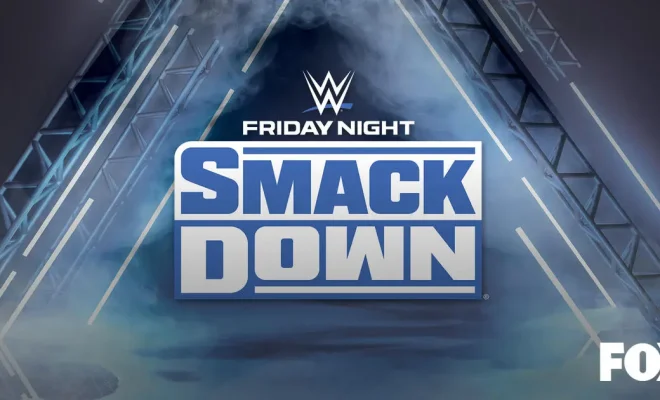



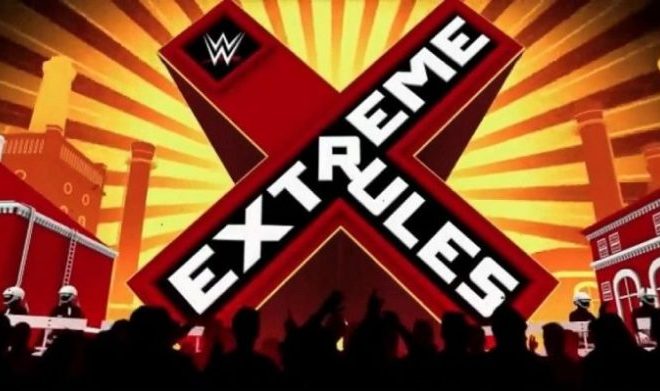





You must be logged in to post a comment Login