CoD Mobile was released back in October 2019, and nearly five years later, it continues to top the charts on the Google Play Store and Apple’s App Store worldwide. With constant content updates and new features, the game has managed to amass a dedicated and large audience. Some of this audience, however, might have more than one account, especially if you are a pro and just want a separate account for casual play and slacking off. In that case, here’s the complete guide on how to log out of CoD Mobile, enabling you to effectively switch accounts.

Image Credits: Activision
Before you log out, though, it’s important to note that you aren’t playing on an unlinked account. What this means is that when you first opened CoD Mobile, instead of logging in with a social media app or the Activision ID, you selected the guest option.
This guest account isn’t linked to any social media ID. Thus, if you were to log out, there is no way to log back in. Thus, you will lose any progress you’ve made with the account. Make sure to link it to your Activision ID or a social media account. Furthermore, you will even receive a reward from Activision for linking your CoD Mobile account.
How to log out of CoD Mobile?
With that aside, here’s the simple guide on how to log out of CoD Mobile:
- Firstly, click on the gear icon at the top right of your screen. This will open the Settings menu in your game.
- In the settings menu, you will be able to see separate tabs on the left. Scroll to the bottom and click on ‘Legal and Privacy.’
- Here you will be able to see a logout option at the bottom right-hand corner.
Once you’ve logged out of CoD Mobile, you can sign in again to any account or even play as a guest. Be sure to check out the best CoD Mobile settings as well to get better at the game.







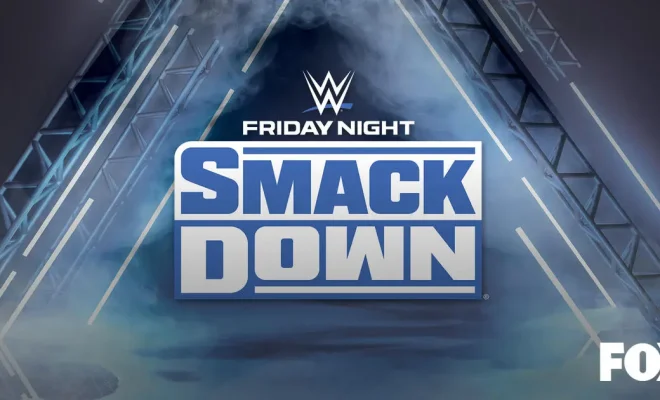



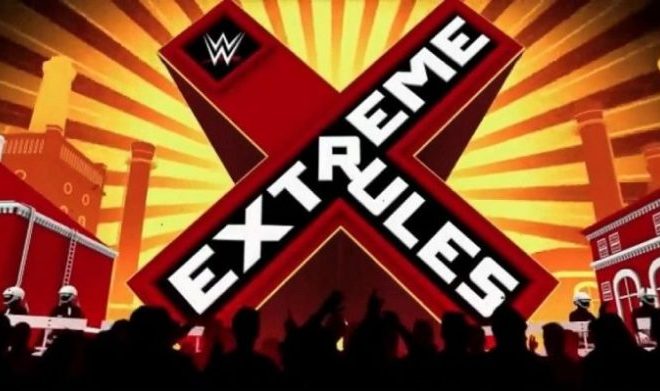





You must be logged in to post a comment Login