CoD Mobile offers a variety of weapons and skins to customize your weapon’s appearance and stand out from the rest. One of the most sought-after skins in the game is the Gold Camo, which gives your weapon a shiny and luxurious look.
But how do you get Gold Camo in CoD Mobile? So, without any further ado, here’s a detailed rundown of the process to unlock Gold Camo in Call of Duty: Mobile.
How to unlock Gold Camo in CoD Mobile

Image Credits: Esports.net
Gold Camo is a special skin that you can apply to any weapon in CoD Mobile. It’s part of the Completionist category, which means you need to unlock all the other camos in six categories before you can access it. These categories are:
- Sand
- Dragon
- Splinter
- Tiger
- Jungle
- Reptile
Each category has a different challenge that you need to complete with the weapon of your choice. For example, to get Sand camo, you need to kill 50 enemies with the weapon. To get Dragon camo, you need to kill 30 enemies with headshots. And so on.
Where to find Gold Camo challenges in CoD Mobile?
The challenges vary depending on the type of weapon, such as assault rifle, sniper rifle, shotgun, etc. You can check the specific challenges for each weapon and camo by going to Loadout > Primary Weapon > Gunsmith > Camo.
To get Gold Camo, you need to unlock all the camos in the six categories mentioned above. This means you need to complete all the challenges for each weapon and camo. This can be a time-consuming and difficult task, but it is worth it if you want to show off your skills and style in the game, especially for the exclusive mythic weapons.
Once you have unlocked all the camos in these six categories, you will be able to access the Completionist category, where you will find the Gold Camo. You just need to play one match with the weapon to get the Gold Camo. You can then equip it to your weapon and enjoy the shiny and golden look.








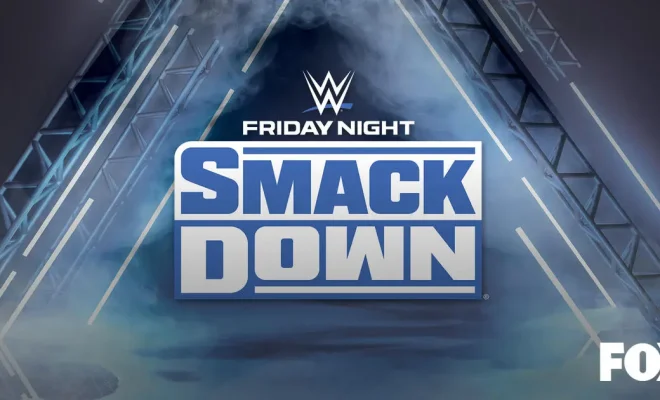



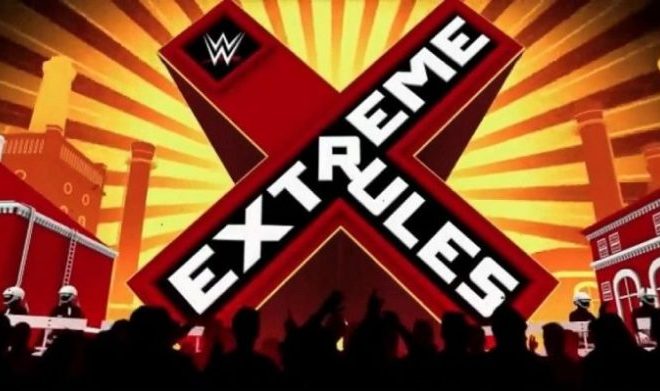





You must be logged in to post a comment Login