The PlayStation 5 was released in 2020 and has been the best-selling console in the world since. One of the great things about the PlayStation products is that the controllers can be connected to a PC. It gives these controllers more value.
Of course, PCs usually require a mouse and keyboard, but it’s nice to mix things up now and then. There are two broad ways to connect a PlayStation 5 controller to a PC. Let’s take a look at both of them.

@ Sony
Use a USB port
The easiest way to connect a PlayStation 5 controller to a PC is by using the USB Type-C port on the controller and a USB port on the PC. All this requires is a USB cable, which most readers should already own.
The Wireless Option
If the aim is to go wireless, a USB port, of course, will not work. The PlayStation 5 controller has a Bluetooth option. The same steps that are required when connecting other devices to a PC through Bluetooth are required here. Here’s a quick reminder of what that looks like.
- Open the settings app on the PC first. You’ll see the Bluetooth & devices section or devices section. Click on either.
- Then click on ‘Add device, which can be seen towards the top.
- Here, the Bluetooth option will pop up, and you can search for devices.
- You can now use pairing mode on the PlayStation 5 controller by holding the PlayStation and Share buttons simultaneously. There are lights around the touch pad. Once they’re lit, you’ll know that the pairing has occurred.
- There should be a pop-up called Wireless controller. Click on it, and the connection will finally occur.
Readers must keep in mind that the PlayStation 5 controller isn’t ideal for a PC. This isn’t a comparison of the controller to a keyboard and mouse but to the Xbox Wireless controllers. Of course, Xbox is a Microsoft product, so it shouldn’t come as a surprise that the two work better. It doesn’t take away from the fact it’s still quite impressive that the PlayStation 5 controller can be used on a PC.
A PC offers many of the best esports games that aren’t available on a PlayStation 5. Many healthy gamers are also used to consoles, so it’s great to have the option of sticking with a controller for the PC. PC gamers who aren’t used to controllers can also get some practice on games that they’re familiar with on a PC before playing games on a PlayStation 5.







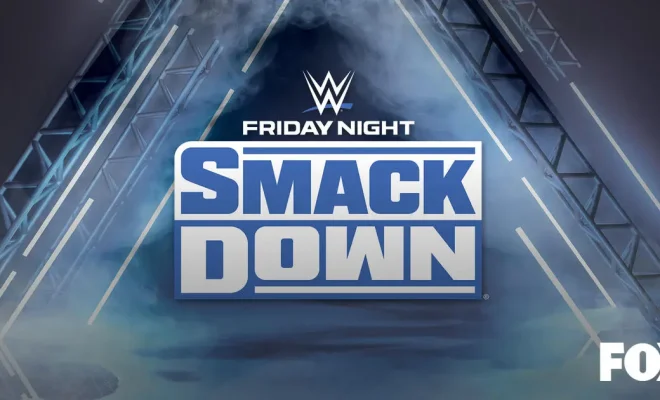



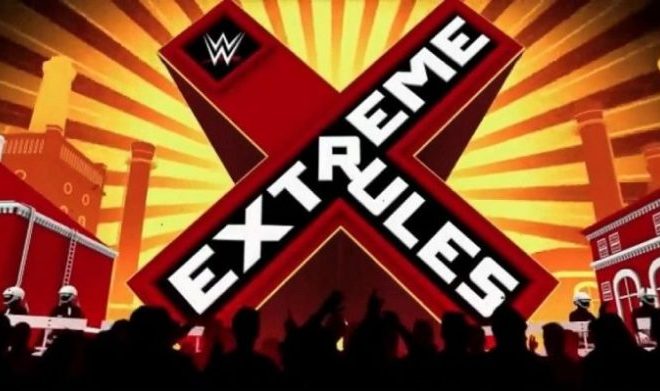





You must be logged in to post a comment Login