In CS:GO infinite time is essential while practicing if you’re committed to improving your skill on the server. It can be frustrating to spend time lining up the perfect utility throws, only to have the round end before you’re able to see how well it actually works. Or perhaps you’re practicing crosshair placement, and the round ends before you can even get to where you need to be on the map. Not any more.
We’re going to show the best CS:GO commands you can use to help in practice, making sure you never accidentally run out of time again. These are the techniques used by CS:GO esports players, allowing you to match the very best and give yourself the best chance of reaching the promised land of Global Elite.

CS:GO Infinite Time Commands
First thing first, if you’re wanting infinite time CS:GO must have the command console enabled. Players can do this by entering the in-game Settings Menu, under the Game category. Here, players should make sure that the ‘Enable Developer Console’ option is selected ‘Yes’. This is essential, and the following CS:GO commands won’t work otherwise.
- Open the in-game console by pressing the (~) key.
- Enter the command ‘mp_roundtime_defuse 60‘. This command is a staple in CS:GO pro settings, as it increases the round time of the most played mode, Bomb Defusal, to 60 minutes. This is likely the mode you’ll practice most, meaning you’ll barely ever run out of time when doing so.
- Optional: enter the commands ‘mp_roundtime 60‘ and ‘mp_roundtime_hostage 60‘. This will increase the round time for Wingman and Hostage Rescue modes to 60 minutes. While these modes are less popular, if you did want to practice them in CS:GO infinite time is still an option open to you.
- Enter the commands ‘mp_buytime 60000‘ and ‘mp_buy_anywhere 1‘. While this is technically optional, these steps allow players to buy weapons and utility anywhere and anytime on the map. You might find it extremely restrictive for practice if you’re unable to buy anything past the first 20 seconds of a 60-minute round.
- Ensure that you restart the game for changes to take effect.
If you’ve followed these steps correctly, you’re now ready to practice like the pros in CS:GO. While 60 minutes between rounds isn’t infinite, it’s more than most would ever need for a single round in practice.
There are other ways that players can improve their CS:GO experience, such as optimizing their CS:GO rate settings. But for practice, setting infinite time in CS:GO is one of the best ways that players can improve fast.







![IPL 2024 [WATCH]: Riyan Parag drops a sitter of Travis Head at backward point during SRH vs RR clash](https://crickettimes.com/wp-content/uploads/2024/05/Riyan-Parag-and-Travis-Head.webp)
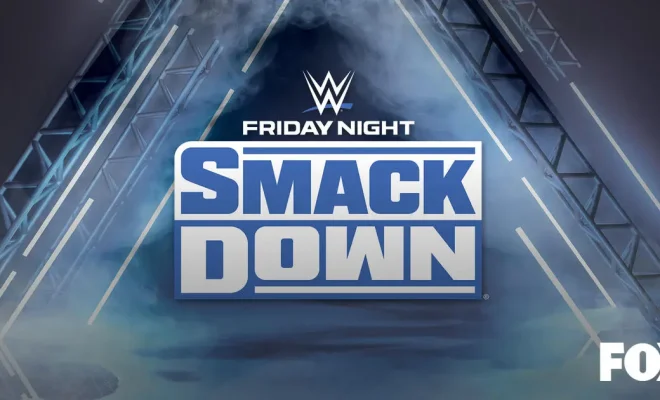



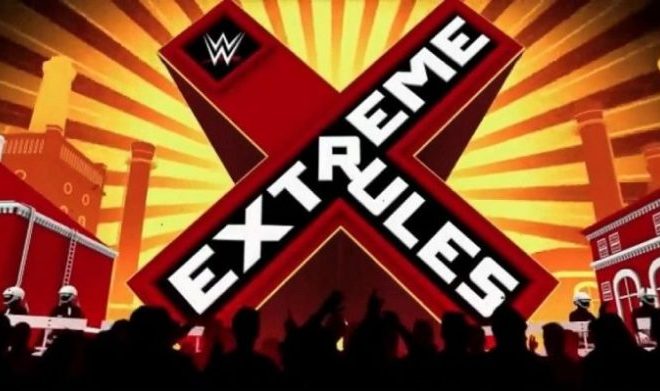





You must be logged in to post a comment Login