With the release of Call of Duty: Warzone Mobile, many players are wondering whether the game supports cross-progression feature or not. In case you weren’t aware, cross-progression enables players to transfer their weapons and operators, battle pass XP, and level across Warzone on PC and console. With that said, let’s explain how cross-progression works in Warzone Mobile, what content is shared, and how to enable it.

Image Credits: Activision
Does Warzone Mobile support cross-progression?
The answer is yes. Warzone Mobile, the free to play title, does support cross-progression with the other games in the series. Cross-progression is a feature that allows players to share content and progress between different platforms and games.
As a result, players can keep their player ID, compatible content, and player progression when they play Warzone Mobile or the PC and console versions of Warzone and Modern Warfare 3. This way, players can enjoy the same level of customization and progression across all platforms and games.
Additionally, if you are a fan of emulators, you can also play Warzone Mobile on a PC.
How to enable cross progression in Warzone Mobile?
To enable cross-progression, players need to log in to the game using their Activision ID. This is the same account that they use to play Warzone and Modern Warfare 3 on PC and console. If they don’t have an Activision ID, they can create one for free on the Activision website or in the game.
Upon logging in with your Activision ID, Warzone Mobile automatically transfers your player ID, compatible content, and existing player progression. If you are just getting started with the game, read our complete guide on how to play Warzone Mobile.
What content and progress are shared?

Image Credits: Activision
Cross-progression allows players to level up shared weapons and operators, earn shared battle pass XP, and share them across Warzone and Modern Warfare 3 on PC and console. For example, if a player unlocks a new weapon or operator skin in Warzone Mobile, they can use it in Warzone and Modern Warfare 3 on PC and console, and vice versa.
Similarly, if a player earns battle pass XP in Warzone Mobile, they can progress their battle pass in Warzone and Modern Warfare 3 on PC and console, and vice versa.
Warzone Mobile and Warzone and Modern Warfare 3 on PC and console share most content, including operator skins, weapon blueprints, and other cosmetics. However, some items, such as Zombies-related items and some other battle pass content, are not shared and are only available on their respective platforms.
For example, if a player unlocks a Zombies-themed operator skin in Warzone Mobile, they can only use it in Warzone Mobile and not in Warzone and Modern Warfare 3 on PC and console. Finally, it’s worth noting that Warzone Mobile doesn’t allow cross-play, which means you can’t team up with other platform players.





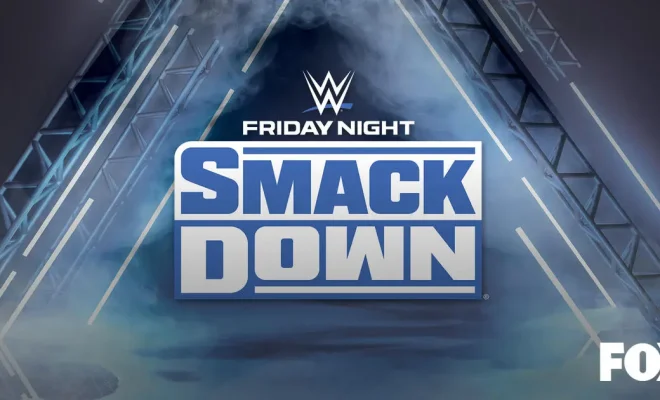



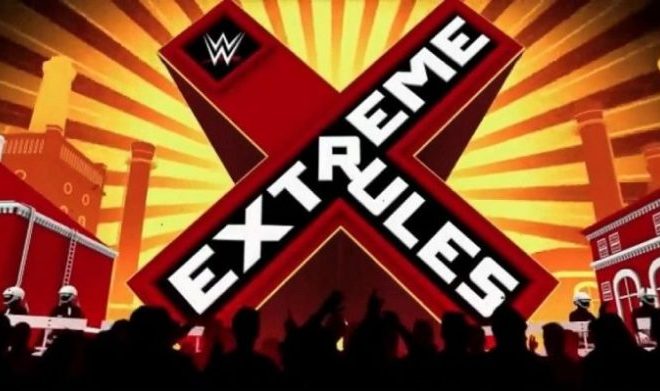





You must be logged in to post a comment Login