The Valve anti-cheat, or VAC, is a hot topic in recent Dota 2 discussions for its impact on many players. It’s what maintains the integrity of our Dota 2 matches, so we don’t meet blatant hackers as often.
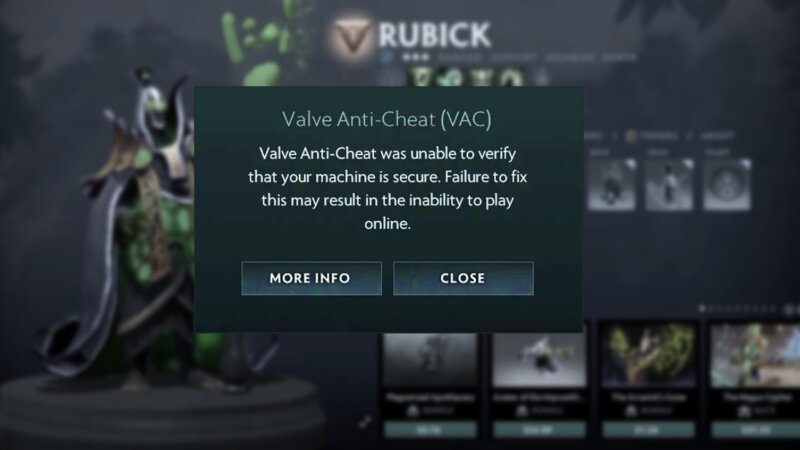
VAC error message (Image Credits: Dota 2)
What is VAC?
Traditionally, the VAC system is responsible for detecting whether a player is using cheats on their computer to enable map hack or instant skill reaction time.

VAC error message (Image Credits: Dota 2)
The most recent VAC feature, however, is able to detect players who are using third-party software to check other players’ most picked heroes in a match. This is accomplished by abusing Valve’s Steam API, as such allowing these players to gain a draft advantage by banning other players’ top heroes.
How to fix the Valve anti-cheat in Dota 2?
While VAC has been reliable in most scenarios, there is the occasional mistake that can trigger the VAC. Fret not, though, because unless you did install suspicious software that works in your Dota 2 client, you can likely resolve the issue.
First, to confirm that you do have a VAC error, try launching Dota 2 from the Steam library instead of your Desktop shortcut. If the VAC error message still persists, the next best thing to do is to verify the integrity of your Dota 2 game files.
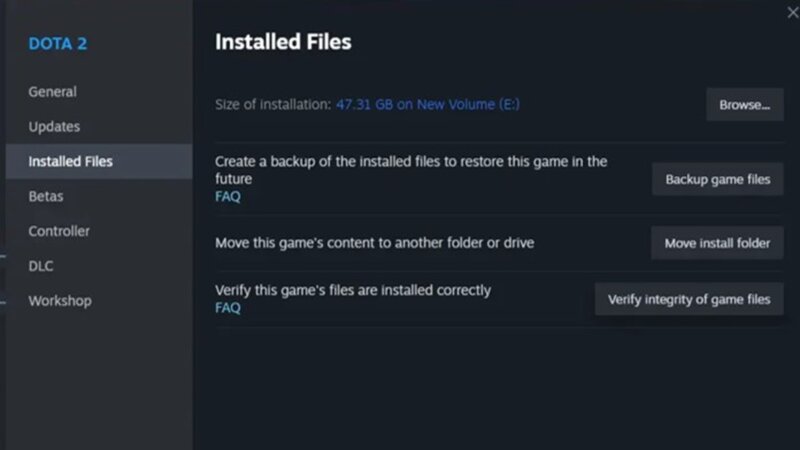
Steam Library > Dota 2 > Properties… > Installed Files option (Image Credits: Dota 2)
You can perform this by following these steps:
- Open Steam and go to your game library.
- Right-click on “Dota 2” and select the “Properties” option.
- Select “Installed Files” and then “Verify integrity of game files”.
- After the verifying process is complete, launch Dota 2 again to check if this resolved the VAC error.
There is also some advice from the Dota 2 community, which suggested disabling the “Cloud Share” option in the same “Properties” setting before verifying the integrity of your game files again.
The other alternative and last resort would be to uninstall and install Dota 2. Unfortunately, this will mean downloading up to 53 GB of Dota 2 files, so do this while you don’t have to use your computer.
What can get you a VAC ban?
Valve has always advised against installing third-party software that can affect your Dota 2 client in any form. Even something as harmless as a cosmetic changer that only changes your hero’s cosmetics in your perspective could potentially lead to a VAC ban.
However, the infamous Overplus software that lets its users gain an advantage in the drafting stage by revealing their opponents’ top heroes is by far the biggest culprit. Valve recently launched a massive ban wave targeting players who are using such third-party software. It violates the Steam’s terms of use, so it’s illegal.
Additionally, software that gives you in-game advantages such as map hack that sees through the fog-of-war or auto-click skills, and hotkeys is essentially cheating.







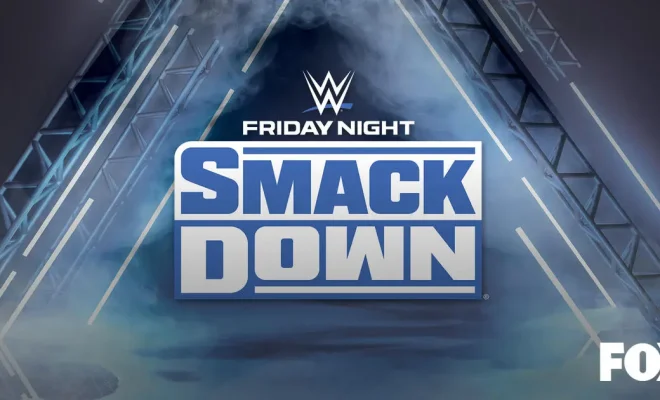



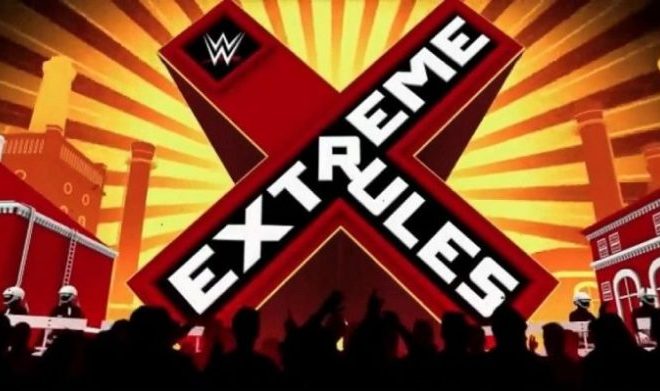





You must be logged in to post a comment Login