Are you unable to connect to the server in Wild Rift? This can be extremely annoying, as you cannot play online against other players in one of the various PvP modes. Don’t worry; this quick guide will get you back up and running and climbing the solo queue ladder in no time.
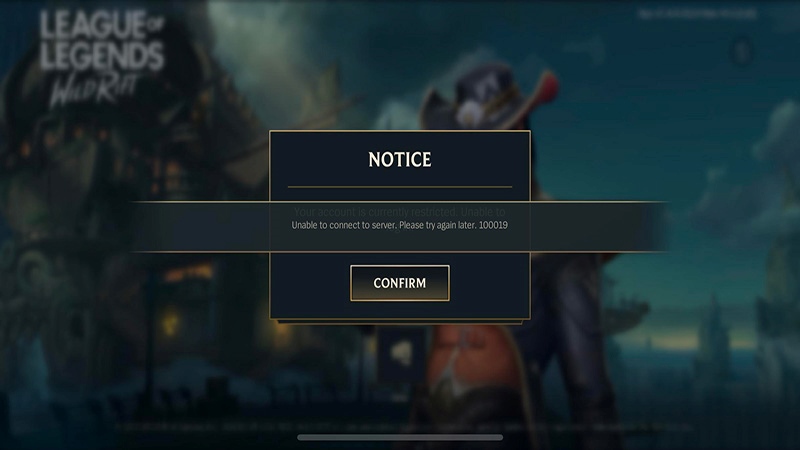
Credit: Riot Games
Potential “Unable to Connect to Server” Wild Rift Fixes
Update Wild Rift
This first method is a very simple mistake that players often overlook and is most likely the cause. You must check that you’re not running on an out-of-date version of the game
Updating your game is simple for Android and iOS users:
- Shut down League of Legends Wild Rift completely, and make sure it’s not running in the background.
- Enter your App Store – this is the same for Android and IOS users.
- Type in League of Legends Wild Rift on the search bar.
- Once you click the app, you will see “Play” or “Update.” If it says Update, click to start updating the game to the latest version.
Reinstall Wild Rift
In some cases, updating the game doesn’t work, no matter how often you attempt to force the issue.
Continuing with the more straightforward methods for fixing your Wild Rift connectivity issues, this method will have you uninstall and reinstall the game on your mobile device.
Sometimes, it’s much easier to uninstall the game and start from scratch. Normally, your device can automatically fix any problems during the download stage, and your game should be updated to the latest version.
If updating doesn’t work for you, here is how you uninstall League of Legends Wild Rift:
Android Users
Method 1
- Find the Wild Rift icon on the home screen or the app drawer.
- Press and hold the Wild Rift app icon.
- Drag the app icon to the “Uninstall” or “Remove” option, depending on your device.
- Confirm the uninstallation when prompted.
Method 2
- Go to your phone’s settings.
- Select “Apps & notifications” or “Applications” (depending on your device).
- Scroll down and find League of Legends: Wild Rift in the list of installed apps.
- Tap on Wild Rift.
- Select “Uninstall” and confirm when prompted.
iOS Users
Method 1
- On your homescreen, tap and hold League of Legends: Wild Rift until it starts shaking.
- Once it starts to shake, you’ll see an “X” mark at the top of the app icon.
- Click on that X to delete the League of Legends: Wild Rift app from your phone.
Method 2
- Go to Settings → General → iPhone Storage.
- Scroll down the list of all the apps installed on your iPhone.
- Tap on League of Legends: Wild Rift and delete the app.
After you’ve completed all the previous steps and uninstalled the game, head over to the Store and download it again.
Reinstalling the game will most likely fix your issues and you’ll be back in action on the Rift in no time!
Read next: Quick Guide on How To Change Servers in Wild Rift How to change your name in Wild Rift









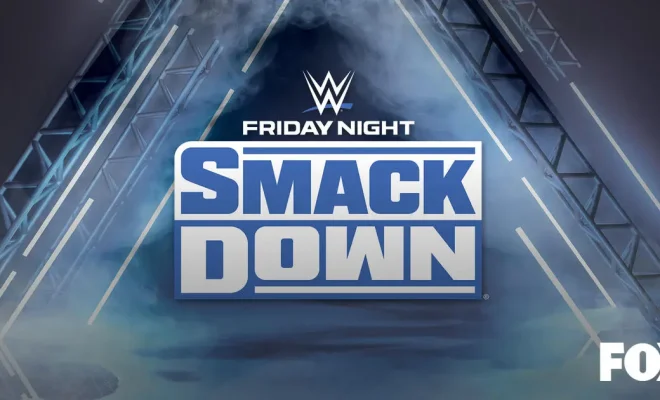



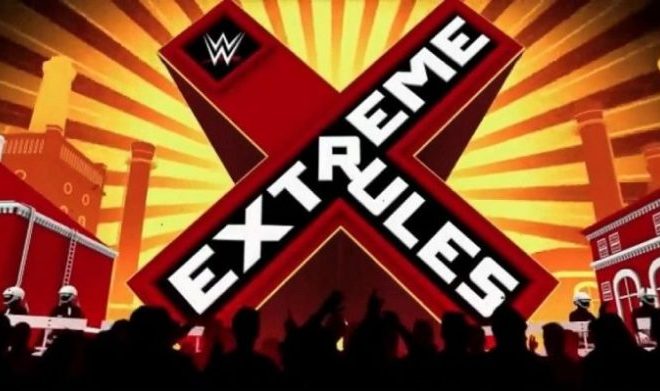





You must be logged in to post a comment Login