Warzone Mobile has taken the gaming world by storm, offering a thrilling battle royale experience on the go. With its stunning graphics and intense gameplay, it’s no wonder that players are eager to optimize their Warzone Mobile graphics settings for the best possible experience.
If you’re using a high-end smartphone or tablet, you’ll have more flexibility to push the graphics settings to their limits. On the other hand, if you’re using a mid-range or budget device that barely meets minimum requirements, you may need to prioritize performance over visual fidelity. With that in mind, let’s explore the best Warzone Mobile graphics settings available for every smartphone.

Image Credits: Activision
Best Warzone Mobile graphics settings for optimal performance
For an optimal experience in Warzone Mobile, you’ll want to balance performance and visual quality. Here are some recommended settings that will also help fix the infamous lag and low FPS issue:
- Visual Quality: Set to Mid to ensure smooth gameplay.
- Optimization: Prioritize frame rate over other settings for consistent performance.
- Hi-Res Asset Streaming: Enable this if your data plan allows, for better textures.
- Max Frame Rate: Cap at 60 FPS to prevent fluctuations during gameplay.
- Field of View (FOV): Increase to 90 to have a wider view of the battlefield.

Image Credits: Activision
Best Warzone Mobile graphics settings for visual quality
If you own a flagship device, you can use the following graphics settings to experience the best possible visuals:








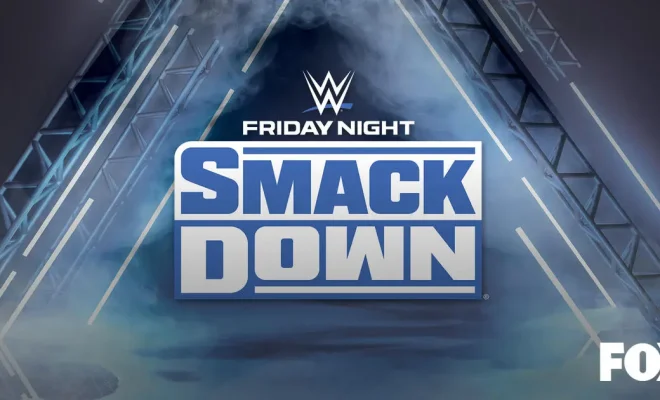



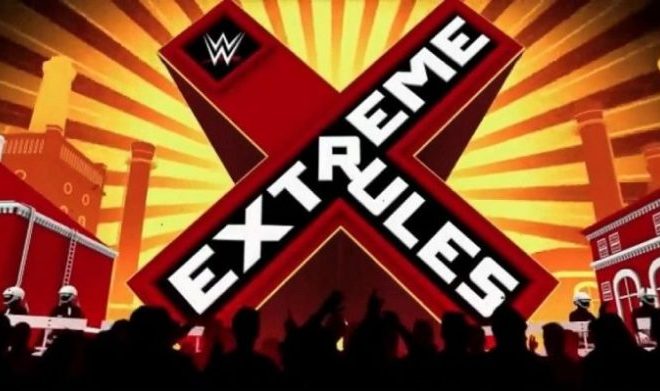





You must be logged in to post a comment Login